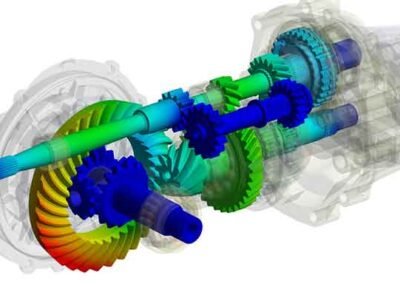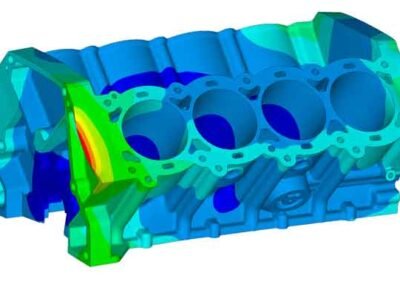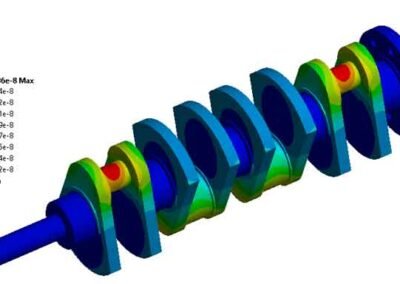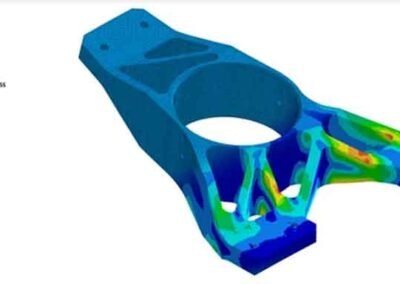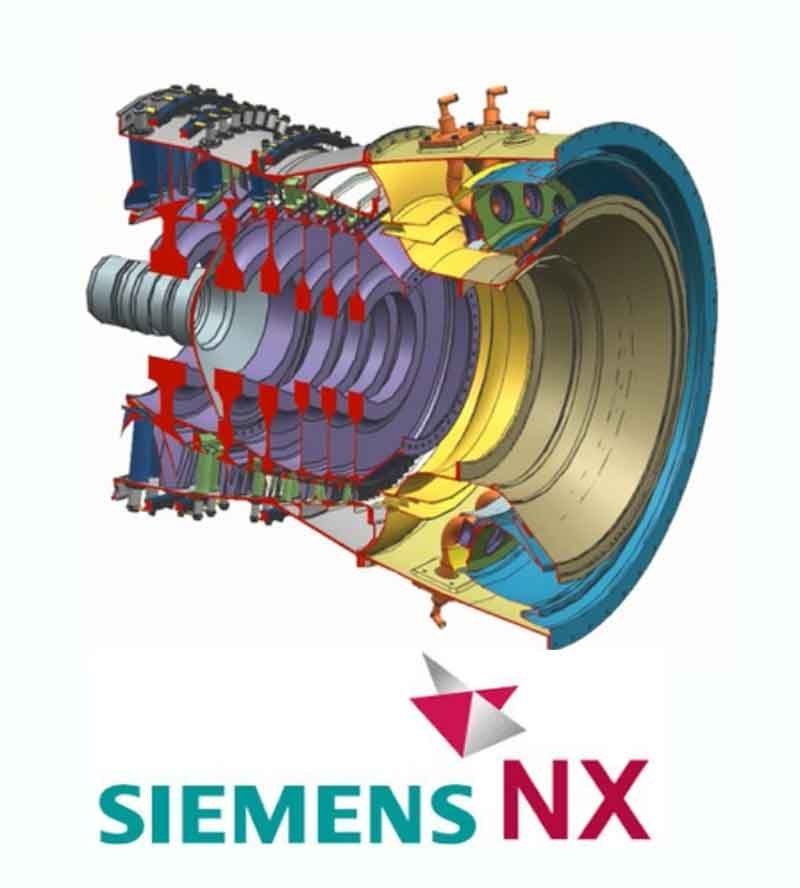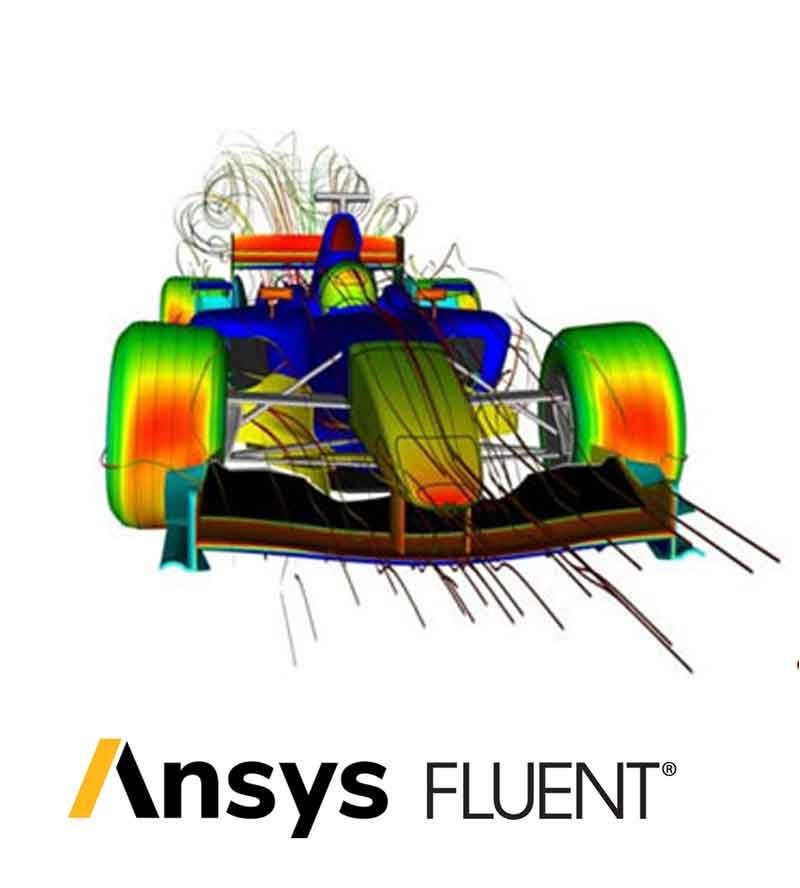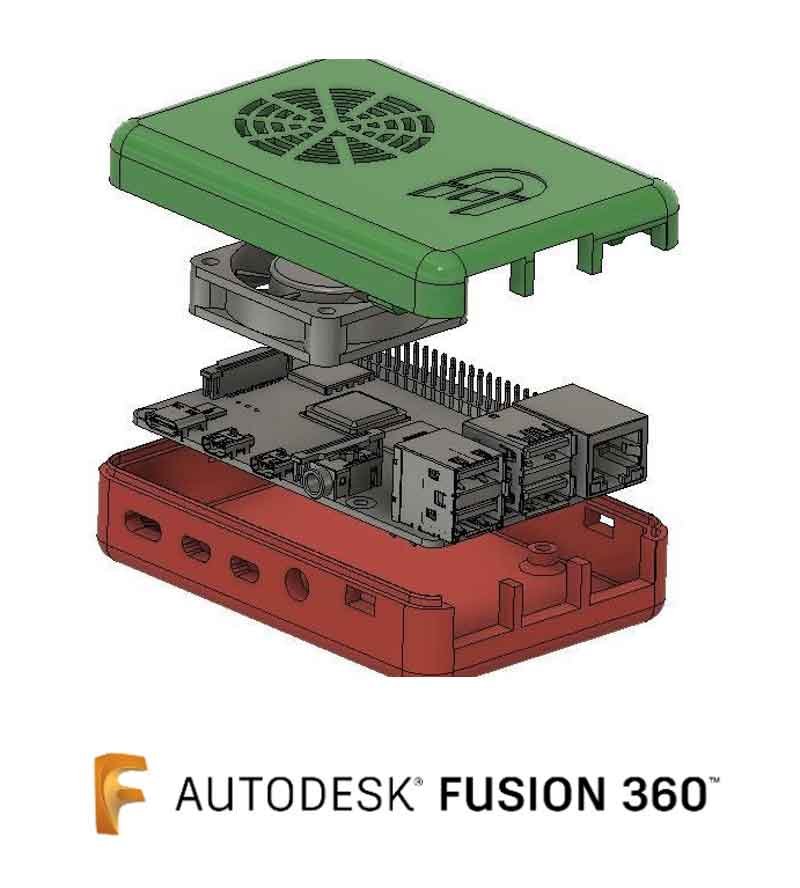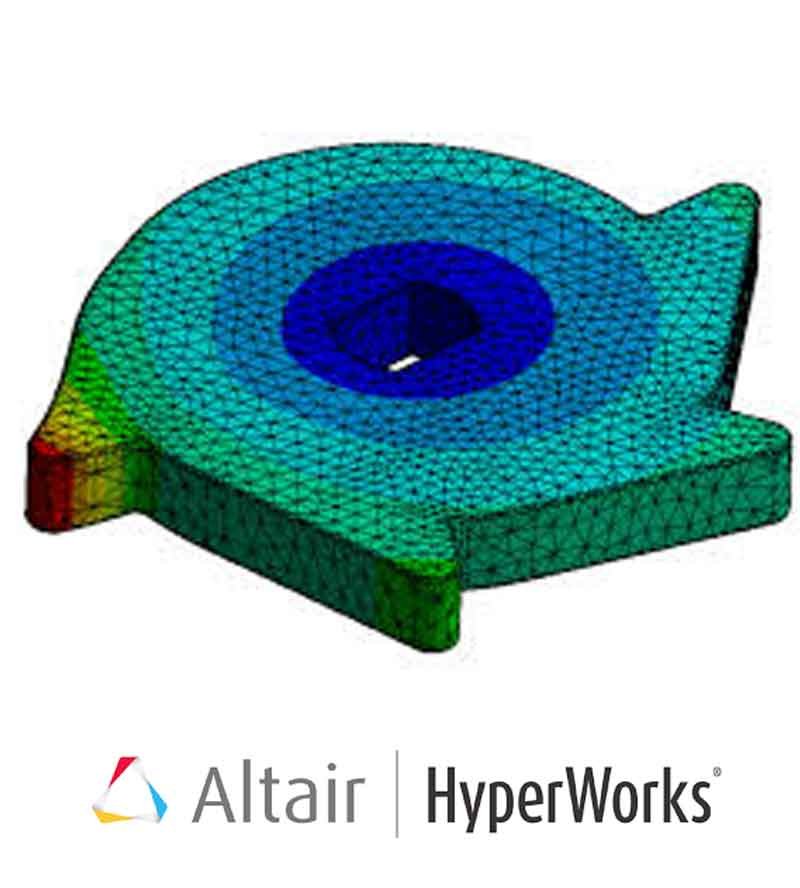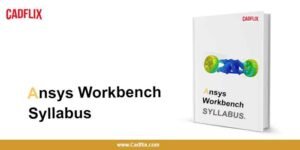
Ansys Workbench Training
Ansys Workbench Training course : Live online Training taught by Industrial Experts from MNC’s having experience in both Product design & extensive tool knowledge. Also, Learn in Native Languages ( A, அ, अ, ಅ, അ)
Duration : 40 Hours
Timing : Sat & Sun day
Course fees : ( ₹ 12,500 ₹ 9,699 ) only.
Ansys Workbench: Most Popular FEA Tool.
Ansys is a multipurpose CAE Tool. Ansys Workbench or Ansys Mechanical software is part of the Ansys family used to perform Finite Element Analysis to test Structural, Thermal and Vibrational analysis of the components or sub-assemblies of our interest.
Ansys Workbench vs other FEA Softwares
Ansys workbench is a very old and most popular FEA Tool. Some of the other FEA tools in the market are Nastran, Abaqus, LS-Dyna, Optistruct, Radioss etc.. Each of the tools has its strength. Here at Cadflix, we teach you CAE from basics in a language that you could best understand, your native language, and by industrial experts. If you have any doubts or need support in selecting which course to start with, Please feel free to talk to one of our trainers at +91-9597717950. We are very happy to guide you.
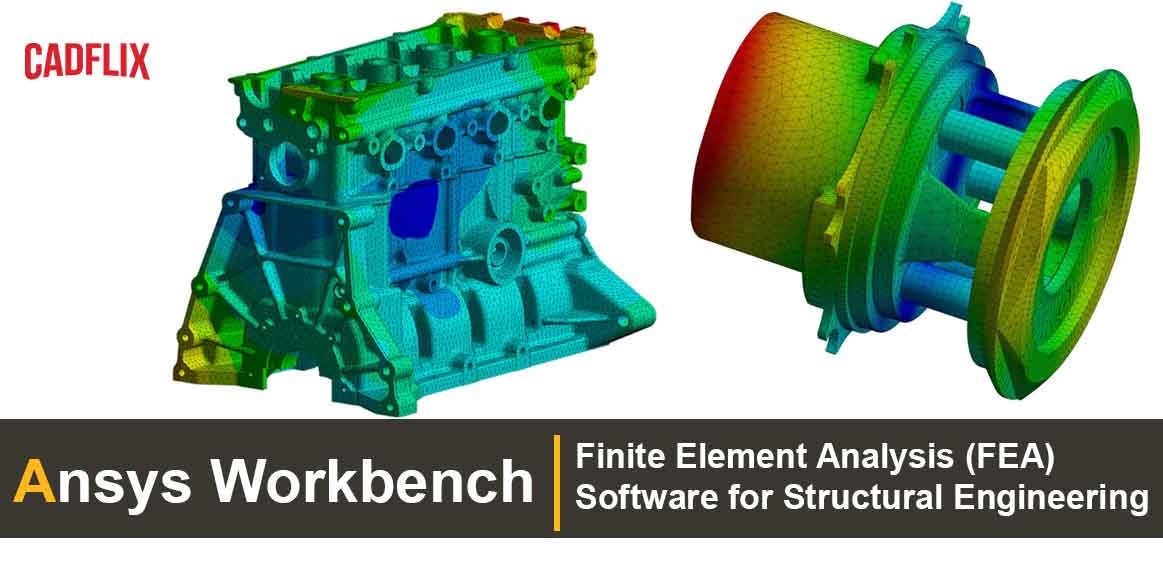
Why Should you learn Ansys Workbench?
Ansys Workbench is the most widely used Post-processing or FEA Solver.. Suppose you want to start your career in any Automotive, Aerospace, Medical and Consumer products company, Oil and Gas, Semiconductor, Clean Tech, Space or Defense tech or any other MNC’s in Core CAE Team. In that case, you should know Hypermesh / Ansa and Ansys Workbench. In addition to learning any 3D CAD tools like AutoCAD, Solidworks, Creo, Catia, UG NX etc., you should also know any Pre-processor (Meshing Tools) like Ansa or Hypermesh and FEA & CFD Solvers like Ansys Workbench, Ansys Fluent, Nastran, OptiStruct, LS-Dyna, Radioss, Abaqus, Star CCM+, OpenFOAM etc. Learning Ansys Workbench from industrial experts with hands-on experience working with projects will help you build a strong profile, maximizing your chances of getting into a CAE Team.
Why should you learn from CADflix?
CADflix.com is a Startup formed by a Group of Engineers having experience in core Product design in MNC’s for more than 15+ Years. All Training from CADflix were live and by industrial experts having more than 5 to 10 years of experience in using the software in real-world applications. They will also teach you in your native language to help you understand the basics.
Five fundamental reasons why you should learn from Cadflix.com over all others.
1. Learn Product design, not just Tools: You will be learning not just tools and commands. You will be learning how to use the CAD, CAM & CAE software’s in a more practical way to design cutting-edge products.
2. Learn from Master: All our Trainers have been practising the same software for years and years in product design in MNC’s before they came to teach you.
3. Free Career Guidance: Since all our trainers were from MNC’s and in the core design and R&D team, they will guide you with the skills and knowledge you may require to get into any of MNC’s
4. Free Mentorship: “Experience is the teacher of all things.” you are getting an opportunity to interact with experienced industry experts who could mentor you in your professional carrier.
5. Build Expertise: As you will be learning from the industrial trainers who speaks your native language in addition to English. Learning in your native language will always help you understand the core concepts well, and understanding strong basics will help you build a solid professional career.
Course Outcome
Upon completing the course, you will learn to apply Ansys Workbench to solve complex structural, vibrational, Thermal and other engineering problems. You will know to do 1D, 2D and 3D Structural Analysis using Ansys. You will also learn to import meshed files from Hypermesh or other Robust meshing software and do complex Structural Analysis.
Modules Covered :
- FEA Introduction
- Ansys Workbench Overview
- Modeling in DesignModeler
- Solid Modeling Fundamentals
- Modeling techniques
- Defining Material Properties
- Meshing
- Wizard and Tools
- Static Structural Analysis
- 1D, 2D & 3D Structural ANalysis
- Buckling Loads
- Thermal Analysis
- Thermal Stress
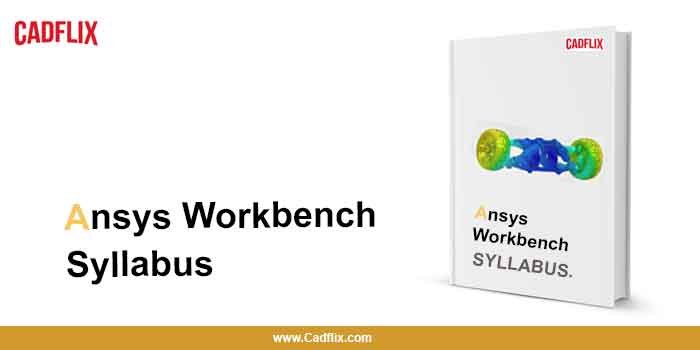
Design Projects
As part of the course, you will be doing an FEA Analysis of industrial components and frame structures. Some of the sample analysis projects done in the Ansys workbench are below.
Frequently Asked Questions :
Ansys Workbench is a popular, powerful and Strong FEA Analysis Software used in many Global Product Companies and Multi-Nationals. Cadflix Trainers have vast experience using Ansys in Industrial applications and will help you learn the tools better and in more practical ways. All our training are supported with project works to help you understand the tool with hands-on experience. If you have any questions related to our Course, Trainers, Please feel free to contact us at +91 – 93 63 94 63 63, and one of our trainers will answer all your questions.
Which is Better? Pre-recorded videos or Learning Live from Experts?
Learning Ansys directly from industrial experts live is always better than just watching pre-recorded videos.
- Live training sessions will be more interactive, And doubts were clarified instantly with the trainers, whereas in pre-recorded videos, doubts clarification is not a straightforward way; you have to send an email to the trainers and wait for his response.
- In a Live session, Trainers has to be expert in the subject matter. Only then will he/she will be able to take sessions live. Whereas pre-recorded videos won’t require any Expertise as it’s recorded and edited multiple times.
- Trainers also speak more about current industry trends, case examples and teach with the most upto date technologies and best practices. Whereas in pre-recorded courses, it is not the case. The course is not updated frequently; it might have been recorded a couple of years before and won’t be up to date.
- Live sessions improve students’ commitment to complete the courses, whereas, in pre-recorded video classes, students often postpone viewing classes. A significant percentage of students were not completing the course at all.
- On all aspects, Live online training is far superior to pre-recorded courses. All CADflix training is live courses and helps you understand the subject well and help you complete the course on time.
Will I get a CAE Job after completing Ansys Workbench Training?
Learning Ansys Workbench (FEA) and Ansys Fluent (CFD) along with Hypermesh will help you land a CAE Job in many small to medium-sized enterprises and many engineering design services companies. In addition to that, if you have additional skills relevant to product design like Concept Design, Creative Thinking, Problem-solving Skills, Brainstorming, Concept Selection (Pug Matrix), Selection of Off the Shelf components, Material Selection, Plastic part design, Sheetmetal Design, Design of Machined parts, Cast items, Tolerance Stack-up analysis, Dimensioning standards, GD&T (Geometric Dimensioning and Tolerancing), Drawing types, Welding types and Weld symbols, Manufacturing process and various finishing methods, DFMA (Design for Manufacturing and Assembly) Best practices, FMEA (Failure Mode and Effect Analysis) methods, Design for Packaging, Shipping and Servicing, Various Prototyping Methods ( Metal additive Manufacturing), 3D Printing, Various product testing ( Drop testing, Vibration, Salt spray test, etc..), Reliability Engineering, VALVE tools, and methods, your chance of getting your dream job in Core R&D Team in MNC’s with high CTC is very High.
All our trainers have at least five years of Design experience in MNC’s Like Robert Bosh, MRF Tyres, Johnson & Johnson, Medtronic, Cymer, Xerox, Philips, HCL, TCS, L&T, etc.… We help you plan your learning path to find your dream design / CAE job. Please feel free to call us at +91 – 93 63 94 63 63 and talk to one of our experienced trainers now.
What is the duration of this course?
The total duration of this course is 60 Days (8 Weeks). This course is designed in such a way to help with the timings of Students and Working professionals. It is taught every week Saturday & Sunday 9 am to 12 pm in two sessions per day as a standard course. You will be given practice exercises to practice on weekdays. Doubts will be cleared every day over the month over the phone, WhatsApp, or email. We also have weekday batches and fast-track batches. Call us on +91 – 93 63 94 63 63, and we will update you with current Batch timings.
Do I need to buy an Ansys License?
No, Ansys offers a free trial pack to install and practice. Please call us, and we will help you install the software before starting the course.
Do you help me get a Job?
Yes, we provide you with all support and guidance and help you find a Design Engineer / CAE job. We partner with many design firms, Manufacturing industries, and whenever they ask for trained candidates, we will refer you. We also get many requests for Freshers knowing CAD, CAM & CAE Softwares, and we will send your resumes to them. We also constantly look for Design & Analysis openings across various job boards, Job portals, Referrals, and referrals. We select all entry-level Design jobs and continuously update our website to help you readily apply for them. To check current design job openings, please click here. Please subscribe to our curated daily job update newsletter by sending an email with the subject “CAE Jobs” to careers@cadflix.com
Who is this course for?
- Any BE / B.Tech Mechanical, Production, Mechatronics, Automobile, and Production Engineering Freshers.
- Third & Final year Mechanical Engineering Students, Production, Automobile & Aerospace Engineering students.
- Design Engineers who work in R&D, New Product Development Team, Design Consultants, Freelance Designers looking forward to improving their skills in advanced CAD Modelling softwares can enroll in this course.
Sample Certificates:
Upon completing the course, you will learn how to use Ansys to do Structural, Vibrational and Thermal Analysis of complex structures. After completion of course, you will receive a Course completion Certificate.

Trainers Profile:
All our Trainers have a minimum of 5 years of experience and to Retired Consultants having vast experience in Product design and development and years of working experience in various Industrial Domains like Automotive, Medical, Aerospace, Hi-tech, Semiconductor, Telecom, oil & gas, Heavy Engineering, Structural Engineering, Special Purpose Machine building, Consumer Products, Pilot Plant (Projects domain), Cleantech, Air pollution equipment & Water and wastewater treatment facilities.
Our trainers have work experience in ABB, L&T Technology Services, L&T Rubber Machineries, HCL Technologies, TCS, Robert Bosh, Caterpillar, Honeywell, Xerox, and GE Healthcare. Saipem, Vestas, Visteon, Ford, Cymer, Caresoft, etc. If you like to talk to our trainer, please feel free to call us at +91 – 93 63 94 63 63, and we are happy to talk to you.


Admission Procedure:
Students are requested to pay their full course fees online in advance in the link given below. After making the payment, student is requested to send the following information at courses@cadflix.com
Name :
Email ID :
Mobile Number :
Company Name (Optional) :
College Name (Optional) :
Transaction ID :
After confirming the receipt of payment, we will send you a link to our Online Admission Form. Once we receive your Admission Form, we will mail you the detail Online training schedule (Online Web Meeting Invite) along with other deliverables.
Other recommended CAD Training’s
It’s good practice that Learning atleast one 2D Software (AutoCAD), and the three most popular CAD Softwares (Solidworks, Creo, Catia, Unigraphics NX ), GD&T, and one Meshing (Ansa or Hypermesh), one FEA software (Ansys Workbench) and one CFD Software (Ansys Fluent / Star CCM, etc.) to build a robust Design and Analysis profile.
Solidworks Training
Course fees : ( ₹ 6,999 ₹ 4,899 ) only.
Catia Training
Course fees : ( ₹ 6,999 ₹ 4,899 ) only.
UG NX Training
Course fees : ( ₹ 6,999 ₹ 4,899 ) only.
Ansys Fluent Training
Course fees : ( ₹ 12,500 ₹ 9,699 ) only.
Autodesk Fusion 360
Course fees : ( ₹ 6,999 ₹ 4,899 ) only.
Autodesk Inventor Training
Course fees : ( ₹ 6,999 ₹ 4,899 ) only.
Solid Edge Training
Course fees : ( ₹ 6,999 ₹ 4,899 ) only.
Hypermesh Training
Course fees : ( ₹ 9,500 ₹ 7,499 ) only.
Testimonials
Our Students Love Us
“The trainer has extensive knowledge in both Solidworks tool and also Product design. I have learned to use Solidworks in designing commercial projects.”
“Training was so good as it’s taught in both English & Tamil, It helped me to grab things quickly. I have learned all essential commands with live industrial projects.”
“Highly Recommended for all students as the course is very cheap and the trainer is so friendly and has extensive knowledge in Product design and Unigraphics NX.”
“I have learned all CAD & CAE package, and I have got good discounts. All trainers are very friendly and have deep knowledge of product design. Highly Recommended”
Learn Latest CAD, CAM & CAE Softwares & Find your Design Job.
We are a team of Mechanical Engineers with more than 15 Years of Industrial Experience in product design. We will teach you all that you need to know in Latest CAD, CAM & CAE Softwares in your Native Languages to help you get placed in Core MNC’s. Join Today.